This page describes how to import the TMS320F28335 Library into your Project Explorer
1) Safe Library in desired location on your computer and extract files
2) Click with Right Mouse Button onto white space in Project Explorer
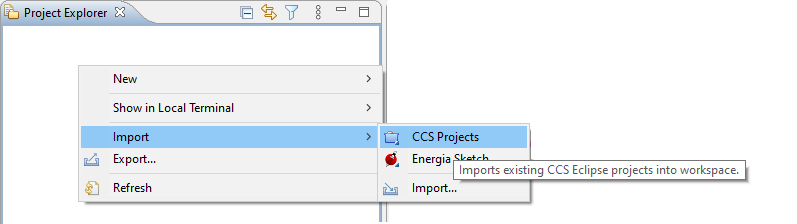
3) Enable Select search-directory and browse to Project Path of TMS320F28335 Library
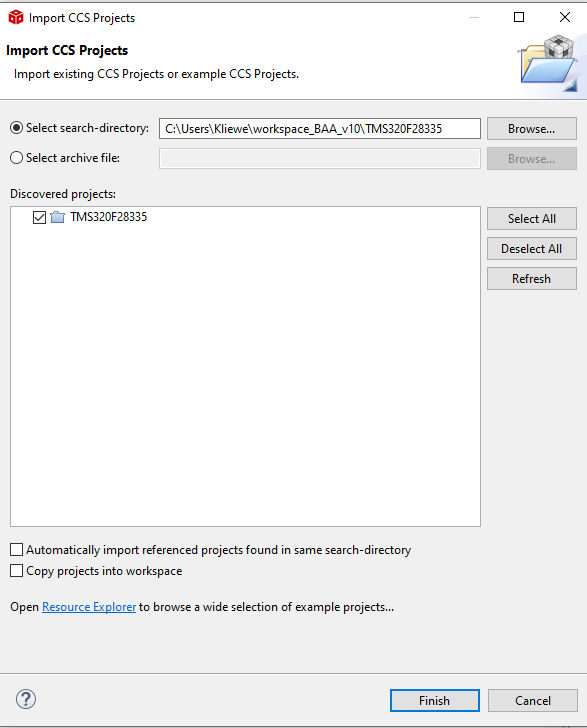
4) Select TMS320F28335 and Finish operation
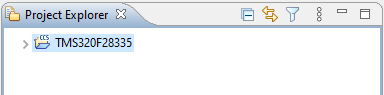
Library TMS320F28335 has been imported to Project Explorer